Here Is Trick To Update Facebook Status By Making Your Own Application
Just Follow These Simple Steps :
1) Just Goto This Page : FaceBook Developer Then Click On Apps
2)Now Click On Create New App.
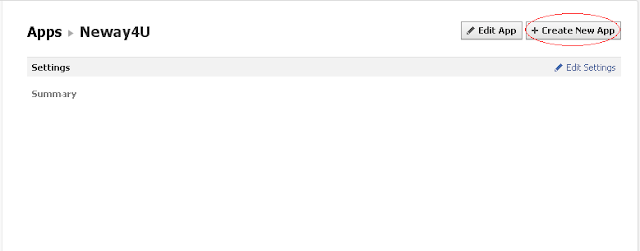
3) Now Select Name Of Your Application :

Click On I Agree And Continue.Then Your Application Will Be Created.
4) Now Note You Add ID And Select Icon For Your Application

Now Save All Changes .
5) And Its Done. Now To Update You Status Via Your Application Just Visit This Url :
http://www.facebook.com/connect/prompt_feed.php?preview=true&api_key=284728154879718
(Using This Url Status Will Be Updated Via Neway4u)
Now Change Api_Key By Your AppId In Url .
Thats It Click Share And Its Done, Now Your Status Will Be Updated Via Your Ow App.
So Thats All For This Post.
Do Comment Here If You Face Any Problem
Also Like Us On facebook For More :)
Just Follow These Simple Steps :
1) Just Goto This Page : FaceBook Developer Then Click On Apps
2)Now Click On Create New App.
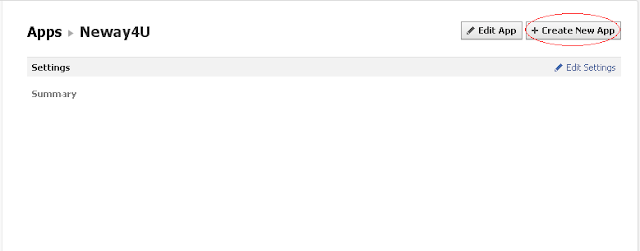
3) Now Select Name Of Your Application :

Click On I Agree And Continue.Then Your Application Will Be Created.
4) Now Note You Add ID And Select Icon For Your Application

Now Save All Changes .
5) And Its Done. Now To Update You Status Via Your Application Just Visit This Url :
http://www.facebook.com/connect/prompt_feed.php?preview=true&api_key=284728154879718
(Using This Url Status Will Be Updated Via Neway4u)
Thats It Click Share And Its Done, Now Your Status Will Be Updated Via Your Ow App.
So Thats All For This Post.
Do Comment Here If You Face Any Problem
Also Like Us On facebook For More :)

No comments:
Post a Comment