Email Protection is necessary in order to avoid spam mails but sooner or later you will receive a
spam email if you have by mistakenly posted your email address or someone have leaked your
email address in any blog/forum/website etc.This is because many programmers/spammers
manage to collect email address from there and then begin sending spam emails . It is best to avoid displaying your email address on public Web pages .
There are free measures that you can take in order to fight the problem ! Here is the list of 5 free tools you can use to protect and share your email address from spammers .
1] Scr.im

This is the most popular web 2.0 tool ! With Scrim you just have to enter your email address and can optionally customize your URL. You will then have a short URL to share in place of your email address. When people click on your link, they will have to pass a creative captcha test before being given the privilege to see your email address. So not only is your email address not posted online for all to see, but those who click on your link have to prove that they are human in order to get your email address.
Scrim is URL shortener like service but it is for masking email address in to a short and safe email link.
It is easy to share it on Facebook , Twitter and other social networking sites or you can place the shortened code in HTML page or in forums.
2] Contactify
It’s a little different from Scr.im because instead of showing people your email address, it takes them to a contact form. All you have to do is enter your email address and create a password.
That’s it. Your contact form will then be complete and you will get a link to share with the world. When people click on your link, they will see the form .
So, if you need to create a contact form in under 10 seconds, Contactify is the way to go ! Reducing spam. Guarding your privacy. What else do you want ?
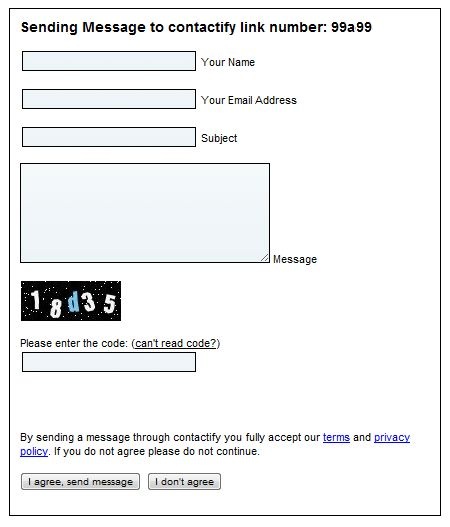
3] ReCAPTCHA
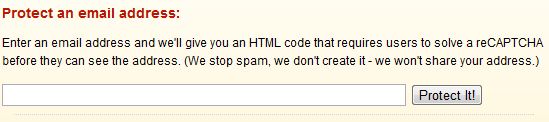
ReCAPCTHA is the most used CAPTCHA service . It provides a feature to protect your email address online.
Just go to Email Protect page
Enter your email address
Click Protect It!
Then, it will give you a URL where you can see your email address. Whenever someone goes to that link, he will be required to enter the CAPTCHA to unlock the way to your email.
4] NexoDyne Email Icon Generator
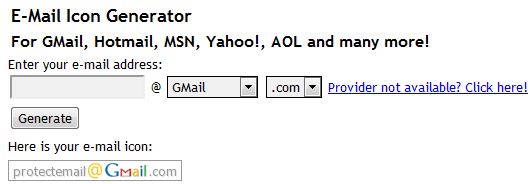 sp
sp
This is another unique tool something different than the above mentioned services. This tool lets you create an image of your email address. Bots cannot read the images, so you can make your email address safe by generating an image for it and then embedding it on the site. It has predefined modules of various email services with their logo, it makes your email address look attractive. You can also create the email image design as you want with custom module. However when it comes to people trying to collect your email ID , then it wont help !
5] EmailCover
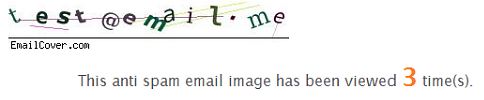
Similar to NexoDyne Email , Emailcover.com provides free service which hides your email address in a CAPTCHA image to help prevent spam email being sent to your email address. This dynamically created image never looks exactly the same, making it just a little harder for spam bots! You can view how many times the image has been viewed .
While the above tools may not guaranteed to keep your email box free from email spam forever, these free tools will certainly help a lot surely help you protect your email address online from spammers, bots and will make your online journey much safer
spam email if you have by mistakenly posted your email address or someone have leaked your
email address in any blog/forum/website etc.This is because many programmers/spammers
manage to collect email address from there and then begin sending spam emails . It is best to avoid displaying your email address on public Web pages .
There are free measures that you can take in order to fight the problem ! Here is the list of 5 free tools you can use to protect and share your email address from spammers .
1] Scr.im

This is the most popular web 2.0 tool ! With Scrim you just have to enter your email address and can optionally customize your URL. You will then have a short URL to share in place of your email address. When people click on your link, they will have to pass a creative captcha test before being given the privilege to see your email address. So not only is your email address not posted online for all to see, but those who click on your link have to prove that they are human in order to get your email address.
Scrim is URL shortener like service but it is for masking email address in to a short and safe email link.
It is easy to share it on Facebook , Twitter and other social networking sites or you can place the shortened code in HTML page or in forums.
2] Contactify
It’s a little different from Scr.im because instead of showing people your email address, it takes them to a contact form. All you have to do is enter your email address and create a password.
That’s it. Your contact form will then be complete and you will get a link to share with the world. When people click on your link, they will see the form .
So, if you need to create a contact form in under 10 seconds, Contactify is the way to go ! Reducing spam. Guarding your privacy. What else do you want ?
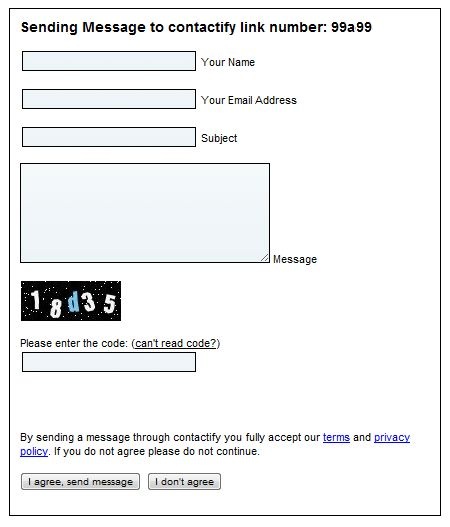
3] ReCAPTCHA
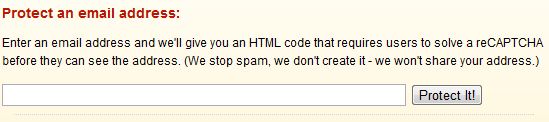
ReCAPCTHA is the most used CAPTCHA service . It provides a feature to protect your email address online.
Just go to Email Protect page
Enter your email address
Click Protect It!
Then, it will give you a URL where you can see your email address. Whenever someone goes to that link, he will be required to enter the CAPTCHA to unlock the way to your email.
4] NexoDyne Email Icon Generator
This is another unique tool something different than the above mentioned services. This tool lets you create an image of your email address. Bots cannot read the images, so you can make your email address safe by generating an image for it and then embedding it on the site. It has predefined modules of various email services with their logo, it makes your email address look attractive. You can also create the email image design as you want with custom module. However when it comes to people trying to collect your email ID , then it wont help !
5] EmailCover
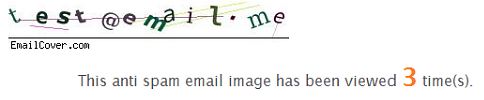
Similar to NexoDyne Email , Emailcover.com provides free service which hides your email address in a CAPTCHA image to help prevent spam email being sent to your email address. This dynamically created image never looks exactly the same, making it just a little harder for spam bots! You can view how many times the image has been viewed .
While the above tools may not guaranteed to keep your email box free from email spam forever, these free tools will certainly help a lot surely help you protect your email address online from spammers, bots and will make your online journey much safer
nice article bro...
ReplyDeleteThanks :)
ReplyDelete