Ok So I Have Received Many Requests From Users To Make Tut How To Modify Java
Applications Specially Opera mini .
So This Post Will A Tut Dedicated to Opera Mini Modifying :)
Softwares Required :
1) Winrar (Download By Googling It )
2) Class Translator (For Editing Class File)
3) Hxd Editor (For Edting Raw File)
4)KEmulator (For Testing)
So Now You Have All Tools Lets Start Modifying It :)
A) Firstly You Need To Extract JAR File Using Winrar (Operamini in This Case )
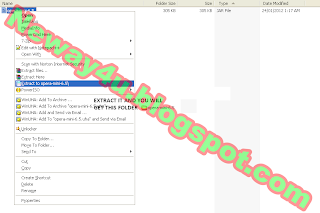
B) Modifying Class File (For Editing Server) :
Now This Is The Main Motive Of Editing A java Application . Coz Only This Thing Is Required
When You Are Modifying To Make It Free For A Network .
So Now You Have Extracted Opera-mini-6.5 . Go To That Folder Where You Have Extracted it.
In Opera mini For Editing This Server Class File You Need The Class File Having Size Of
200+KB .
In Opera Mini 6.5 Server Class has Name As Code.class .
Open It With Class Translator And Scroll Down To Find http://
See In Picture :

So Depending Upon Which Free Site Is Provided By Your Network Provider You Can Configure It
In My Case It Was A free Back String Bu You Can Also Use It As In Below Given Way
Like :
http://yourfreesite.com.php.flyproxy.com/nph-proxy.pl/010110A/http/server4.operamini.com:80
Or
http://yourfreesite.com.php.concealme.com/nph-proxy.pl/010110A/http/server4.operamini.com:80
Put These Two In Server Place .
Replace Yoursite.com with Your free site like twitter.com etc . :)
B) Editing MANIFEST (With Notepad) :
For Editing MANIFEST Goto Folder META-INF>MENIFEST See In Figure And Edit
According To Given Description:
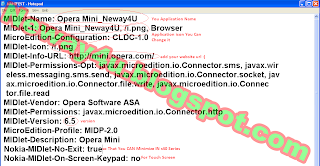
C) Editing Raw Files (By HXD Editor ) :
To Change The Title In Opera Mini :
1) Open file with name a With Hxd Hex Editor .
2)Search For String Opera Mini And Replace It By You Name OR You Website Name. :)
But Do Make Sure You Dont Disturb File Size Else It Will Not Work.
Like Opera Mini Can Be Replaced By A String OF 10 Characters like $$Navzzy$$
And Save It . As Shown :

Now The Name Will Appear In The Title Instead Of Opera MINI .
Done!!
Now We Done Too Much Of Modification Lets Bind All File In A JAR .
To Do That Open Operamini With Winrar and And DragDrop All Those File Which We Have
Edited In WinRar See Below:

Now Its Done n Ready To Go But Before Installing In Any Device
Check It By Kemulator By Opening Opera Mini With Kemulator
See :
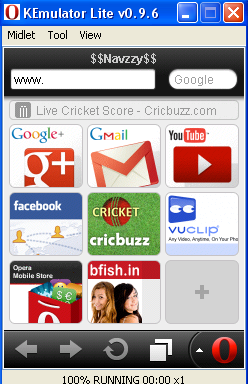
Now If You Have Done Everything Right It Should Be Working .
So Thats All For This Post But will Make One More Tut To Discuss Tips To
Modifying Miscellaneous Thing And
Also Tracking Your Yours Users With Modifying Some Strings In Operamini :)
So Thats All I Hope It Will Not Bcome Messy :P
But Still IF You Face Any Problem Do leave A Comment Here Or In Our Community Neway4U
And Wait For More To Come !!
Applications Specially Opera mini .
So This Post Will A Tut Dedicated to Opera Mini Modifying :)
Softwares Required :
1) Winrar (Download By Googling It )
2) Class Translator (For Editing Class File)
3) Hxd Editor (For Edting Raw File)
4)KEmulator (For Testing)
So Now You Have All Tools Lets Start Modifying It :)
A) Firstly You Need To Extract JAR File Using Winrar (Operamini in This Case )
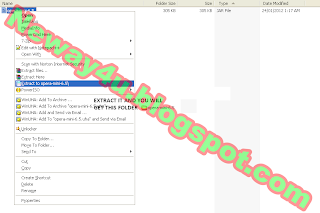
B) Modifying Class File (For Editing Server) :
Now This Is The Main Motive Of Editing A java Application . Coz Only This Thing Is Required
When You Are Modifying To Make It Free For A Network .
So Now You Have Extracted Opera-mini-6.5 . Go To That Folder Where You Have Extracted it.
In Opera mini For Editing This Server Class File You Need The Class File Having Size Of
200+KB .
In Opera Mini 6.5 Server Class has Name As Code.class .
Open It With Class Translator And Scroll Down To Find http://
See In Picture :

So Depending Upon Which Free Site Is Provided By Your Network Provider You Can Configure It
In My Case It Was A free Back String Bu You Can Also Use It As In Below Given Way
Like :
http://yourfreesite.com.php.flyproxy.com/nph-proxy.pl/010110A/http/server4.operamini.com:80
Or
http://yourfreesite.com.php.concealme.com/nph-proxy.pl/010110A/http/server4.operamini.com:80
Put These Two In Server Place .
Replace Yoursite.com with Your free site like twitter.com etc . :)
B) Editing MANIFEST (With Notepad) :
For Editing MANIFEST Goto Folder META-INF>MENIFEST See In Figure And Edit
According To Given Description:
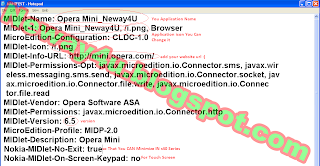
C) Editing Raw Files (By HXD Editor ) :
To Change The Title In Opera Mini :
1) Open file with name a With Hxd Hex Editor .
2)Search For String Opera Mini And Replace It By You Name OR You Website Name. :)
But Do Make Sure You Dont Disturb File Size Else It Will Not Work.
Like Opera Mini Can Be Replaced By A String OF 10 Characters like $$Navzzy$$
And Save It . As Shown :

Now The Name Will Appear In The Title Instead Of Opera MINI .
Done!!
Now We Done Too Much Of Modification Lets Bind All File In A JAR .
To Do That Open Operamini With Winrar and And DragDrop All Those File Which We Have
Edited In WinRar See Below:

Now Its Done n Ready To Go But Before Installing In Any Device
Check It By Kemulator By Opening Opera Mini With Kemulator
See :
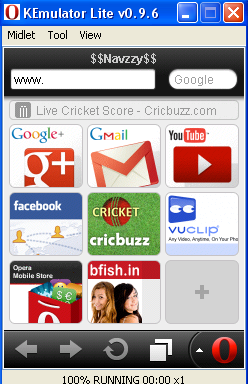
Now If You Have Done Everything Right It Should Be Working .
So Thats All For This Post But will Make One More Tut To Discuss Tips To
Modifying Miscellaneous Thing And
Also Tracking Your Yours Users With Modifying Some Strings In Operamini :)
So Thats All I Hope It Will Not Bcome Messy :P
But Still IF You Face Any Problem Do leave A Comment Here Or In Our Community Neway4U
And Wait For More To Come !!
No comments:
Post a Comment