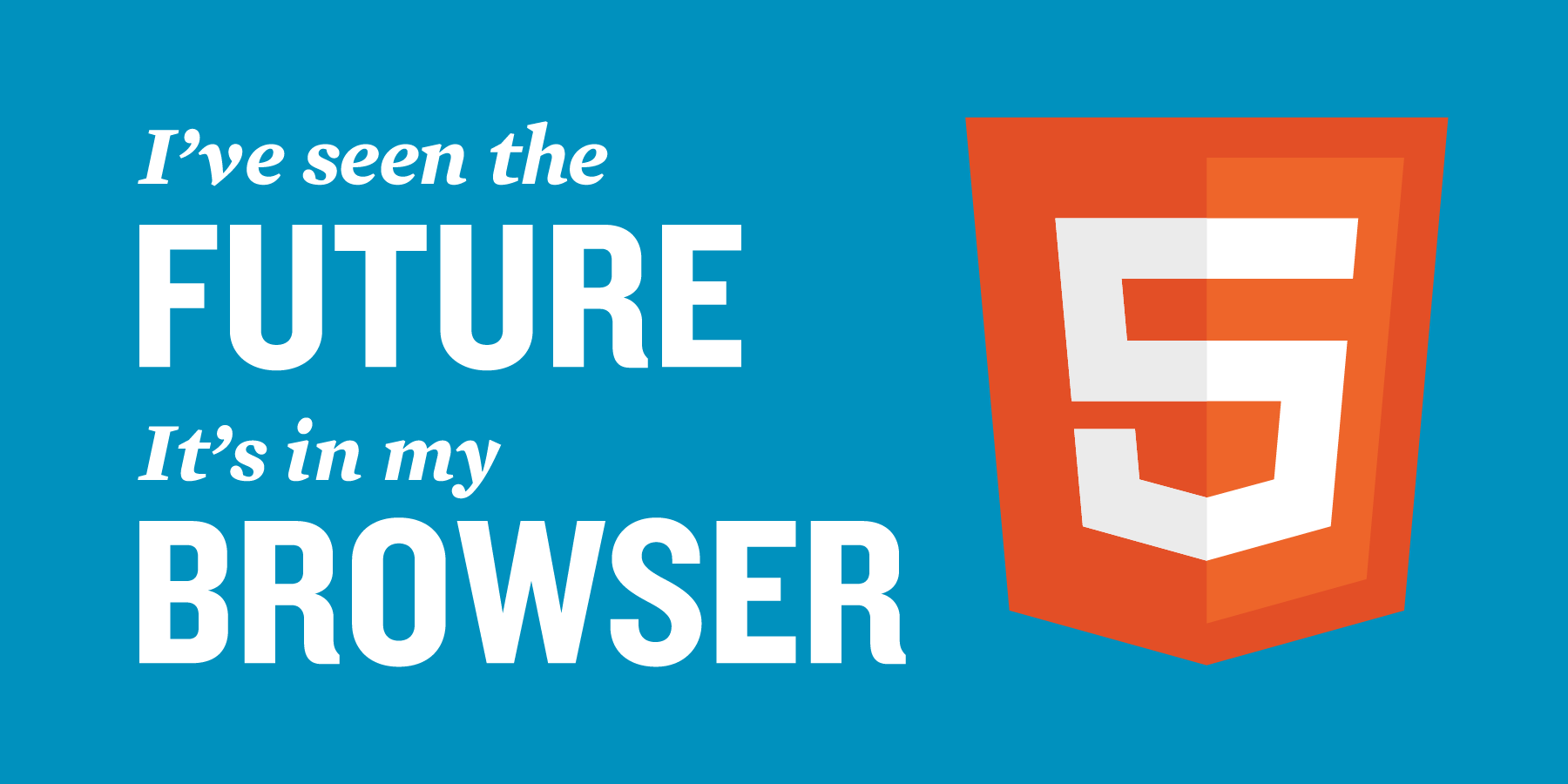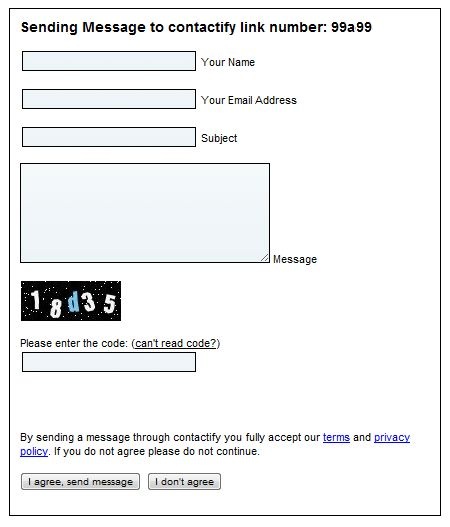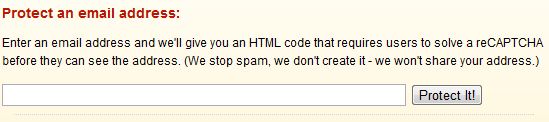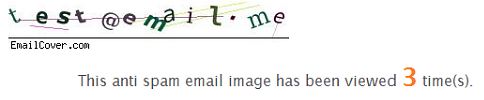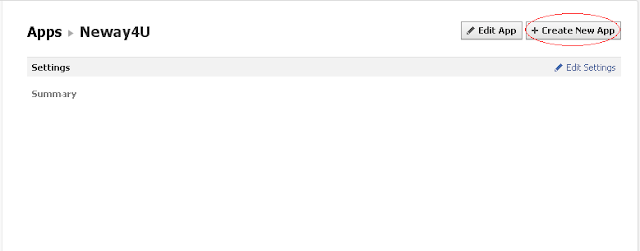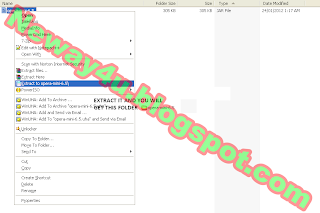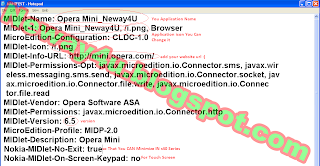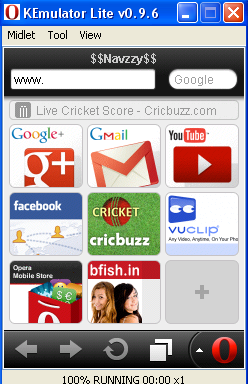Its Fun To Change Boring white background of folders with your favorite Image.
So Here Are Some Simple Steps To Change Background Image Of Folders And In Usb without using any software.
So Here It :
1)Open Notepad, then copy paste this code:
[ExtShellFolderViews]
{BE098140-A513-11D0-A3A4-00C04FD706EC}={BE098140-A513-11D0-A3A4-00C04FD706EC}
[{BE098140-A513-11D0-A3A4-00C04FD706EC}]
IconArea_Image=image path
2)Change or replace the directory_of_the_image
into the directory where you save the image (for your folder background). If you have it in the same folder which you want to change its background, then you can just type the name of the file.
Shown in the picture, the code then should be: IconArea_Image=background.jpg
Or You Can include the whole path if reqd.
3)Save the Notepad as: Desktop.ini
Done! Now whenever you try to open the folder specified, it won't show a plain white background.
now out this Desktop.ini file in the folder which you want change background .
Now Its Done. you can also put same in usb to change the background image. :)
Remember : Better way is to put the image in the same folder . :)
This only works for XP. For Vista and windows 7, we need a third party software known as FOLDER BACKGROUND CHANGER
So Here Are Some Simple Steps To Change Background Image Of Folders And In Usb without using any software.
So Here It :
1)Open Notepad, then copy paste this code:
[ExtShellFolderViews]
{BE098140-A513-11D0-A3A4-00C04FD706EC}={BE098140-A513-11D0-A3A4-00C04FD706EC}
[{BE098140-A513-11D0-A3A4-00C04FD706EC}]
IconArea_Image=image path
2)Change or replace the directory_of_the_image
into the directory where you save the image (for your folder background). If you have it in the same folder which you want to change its background, then you can just type the name of the file.
Shown in the picture, the code then should be: IconArea_Image=background.jpg
Or You Can include the whole path if reqd.
3)Save the Notepad as: Desktop.ini
Done! Now whenever you try to open the folder specified, it won't show a plain white background.
now out this Desktop.ini file in the folder which you want change background .
Now Its Done. you can also put same in usb to change the background image. :)
Remember : Better way is to put the image in the same folder . :)
This only works for XP. For Vista and windows 7, we need a third party software known as FOLDER BACKGROUND CHANGER