Here Are FaceBook Shortcut Keys For Browsers
Hope That Will Enhance Your Usage :p
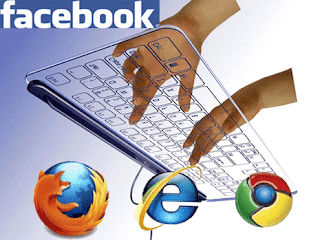
Shortcuts For Different Browsers :
1) Google Chrome Facebook Shortcuts :
If you are using Internet Explorer then you you can use the Facebook shortcuts of Google chrome,but you have to press ENTER after each shortcut
Hope That Will Enhance Your Usage :p
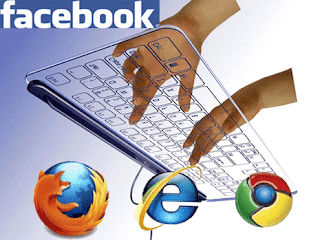
Shortcuts For Different Browsers :
1) Google Chrome Facebook Shortcuts :
- Alt+1: View your News Feed
- Alt+2: View your own Profile
- Alt+3: View pop-up of friend requests
- Alt+4: View pop-up of messages
- Alt+5: View pop-up of notifications
- Alt+6: View Account Settings
- Alt+7: View Privacy Settings
- Alt+8: View Facebook’s own profile
- Alt+9: Read latest Terms of Service agreement.
- Alt+?: Search
- Alt+m: Compose a new message
- Shift+Alt+1: View your News Feed
- Shift+Alt+2: View your own Profile
- Shift+Alt+3: View pop-up of friend requests
- Shift+Alt+4: View pop-up of messages
- Shift+Alt+5: View pop-up of notifications
- Shift+Alt+6: View Account Settings
- Shift+Alt+7: View Privacy Settings
- Shift+Alt+8: View Facebook’s own profile
- Shift+Alt+9: Read latest Terms of Service agreement.
- Shift+Alt+0: Open Facebook Help Center
- Shift+Alt+?: Search
- Shift+Alt+m: Compose a new message
If you are using Internet Explorer then you you can use the Facebook shortcuts of Google chrome,but you have to press ENTER after each shortcut
No comments:
Post a Comment