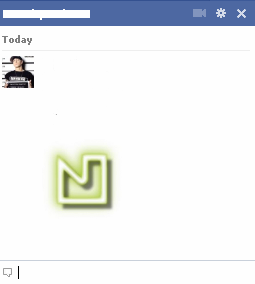Clean Ur RAM Using Notepad
You may recognize that your system gets slower and slower when playing and working a lot with ur pc.
That's cause ur RAM is full of remaining progress pieces u do not need any more.
So create a new text file on ur desktop and call it "RAMcleaner" or something... Meaningful
Now Type
FreeMem=Space(64000000)
in this file and save it as RAMcleaner.vbs
You may choose the "All Files" option when u save it
Run the file and your RAM may be cleaned :)
Of course u can edit the code in the file for a greater "cleaning-progress".
FreeMem=Space(1280000000)
It Will Speed Up Your System.
You may recognize that your system gets slower and slower when playing and working a lot with ur pc.
That's cause ur RAM is full of remaining progress pieces u do not need any more.
So create a new text file on ur desktop and call it "RAMcleaner" or something... Meaningful
Now Type
FreeMem=Space(64000000)
in this file and save it as RAMcleaner.vbs
You may choose the "All Files" option when u save it
Run the file and your RAM may be cleaned :)
Of course u can edit the code in the file for a greater "cleaning-progress".
FreeMem=Space(1280000000)
It Will Speed Up Your System.