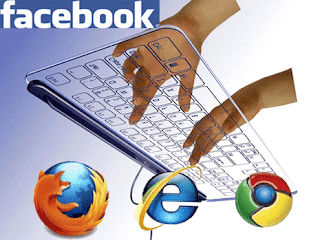Balance Transfer Tricks For All Network

Airtel Simply Dial *141# and follow the instruction

TataDocomo type a SMS as BT MobileNumber Amount and send it to 54321, e.g. BT 9973548521 25 to transfer Rs.25.

Idea type a SMS as GIVE MobileNumber Amount and send it to 55567 | e.g. GIVE 8092823031 30 to transfer Rs.30.

Uninor Just dial *202*MobileNumber*Amoun#, e.g.Dial *202*8271030185*20# to transfer Rs.20
Vodafone Just Dial *131*Amount*Mobile No#, e.g. *131*50*9955785328# for transfer Rs.50.

Official Balance Transfer Trick For Aircel Now u can transfer the aircel Mobile Balance Officially DIAL *122*666# You can transfer 10, 20 and 100Rs

For Reliance Gsm Free Balance Transfer Trick :
Step 1: Dial this number *367*3#
Step 2: Then enter *312*3# and mobile(mdn) number
Step 3: Enter the amount you want to transfer
Step 4: Enter the pin.default pin is 1

Bsnl balance transfer trick
just send : (GIFT mobile no ammout) to 53733
example:GIFT 9415646625 50 to 53733
note you can transfer balance to bsnl number only and you can't transfer balance less than 10rs.

Airtel Simply Dial *141# and follow the instruction

TataDocomo type a SMS as BT MobileNumber Amount and send it to 54321, e.g. BT 9973548521 25 to transfer Rs.25.

Idea type a SMS as GIVE MobileNumber Amount and send it to 55567 | e.g. GIVE 8092823031 30 to transfer Rs.30.

Uninor Just dial *202*MobileNumber*Amoun#, e.g.Dial *202*8271030185*20# to transfer Rs.20

Vodafone Just Dial *131*Amount*Mobile No#, e.g. *131*50*9955785328# for transfer Rs.50.

Official Balance Transfer Trick For Aircel Now u can transfer the aircel Mobile Balance Officially DIAL *122*666# You can transfer 10, 20 and 100Rs

For Reliance Gsm Free Balance Transfer Trick :
Step 1: Dial this number *367*3#
Step 2: Then enter *312*3# and mobile(mdn) number
Step 3: Enter the amount you want to transfer
Step 4: Enter the pin.default pin is 1

Bsnl balance transfer trick
just send : (GIFT mobile no ammout) to 53733
example:GIFT 9415646625 50 to 53733
note you can transfer balance to bsnl number only and you can't transfer balance less than 10rs.